-
Get Free Advice
- Become a Seller
Get Free Advice

Blazing fast
Enjoy a fluent on-screen experience as if you were sitting directly in front of the remote device, with 60 fps on local networks and most other internet connections.

Your Remote Desktop Software for Windows
Lightweight Client, Smooth Remote Desktop connections, Compatible with earlier Windows versions

Your Security Is Important to Us
AnyDesk Remote Desktop Software comes with highest security standards. From military-grade encryption to customizable security features.
We make it happen! Get your hands on the best solution based on your needs.

Remote Support
You can fix any problem in a system and ensure outstanding customer service with AnyDesk software.
Cross-Compatibility
AnyDesk is compatible with all types of operating systems, be it Windows, Android, iOS, MacOS, Linux or Chrome OS.
High Frame Rates
It ensures faster data transmission with low latency at 60 frames per second.
Low Latency
At 16 milliseconds, AnyDesk’s latency is quite low and non-perceptible.
Efficient Bandwidth Use
You can perform uninterruptedly with AnyDesk when the bandwidth is low. It works even at bandwidth around 100kB/sec.
Highly Innovative Technology
AnyDesk works with an innovative codec termed as DeskRT. It helps in transferring data between systems securely.
Quickstart
You just have to download AnyDesk and start using it right away. It doesn’t ask for any administrative privileges.
Fail-Safe Erlang Network
With Erlang communication technology, it ensures higher uptime at low latency.
Demanding Applications
Higher bandwidth efficiency and the lower dependency on data-intensive applications make this remote desktop software
Encryption Technology
It works on the Banking-standard TLS 1.2 encryption technology, which prevents any unauthorized access to the system.
Verified Connections
Every connection is verified with RSA 2048 asymmetric key exchange.
Access Restrictions
You can whitelist trusted desks and control access to any system.
Use Own Network
You can use your own enterprise network to operate uninterruptedly even with low internet bandwidth.
Work From Anywhere
You can access your computer from anywhere to perform important tasks.
Maximum compatibility
It works even on older versions of operating systems, such as, Windows 7.
Lightweight
The size of AnyDesk is just 3MB and can be downloaded on the go.
International
AnyDesk supports more than 28 languages with different keyboards.
File Transfer
It provides the ‘new transfer tab’ to share files between different systems.
Remote printing
This feature ensures speed and convenience in getting documents printed from any location.
Manage Contacts
It comes with a built-in address book, which helps track contacts and connections seamlessly.
Online Administration Panel
This remote desktop software allows users to access licenses, settings and session logs.
Detailed Session Reporting
Get detailed billing information and session reports with AnyDesk remote access software.
Customization
You can add your own logo, so that the software sync with your brand identity.
Remote Reboot
It makes rebooting simple and straightforward, so that no obstruction comes in your way.
Automated Roll Out
AnyDesk can be rolled out on multiple systems and configured accordingly.
Scalable Licensing
AnyDesk provides different plans for teams of all sizes to support their efforts to access systems remotely.
Multi-Seat
AnyDesk supports multi-seat sessions and charges only for the active ones.
Always up to Date
AnyDesk license includes charges for any future updates to enhance performance.
Power Option
The Power tariff option allows opening as many sessions as you want and share the screen with multiple attendees at a
Have recommended this product
Overall Score
We love to hear from our buyers!
If you have used the solution
already, why not share your thoughts and help others make the right purchase.
Pros
“It is a very user friendly and very smooth functioning application and It did not lag comparing to other websites. Definitely recommended!”
Deepak Sharma -
Jun 7, 2023
“it is what my company required.It is very easy to adapt and saved my work and efforts. Great recommendation.”
Randeep Singh -
Jun 7, 2023
“It’s easy to good to use, it can be easily downloaded and installed in system in few minutes. I am really happy with this support and services at no costing it’s offering”
Amar Yadav -
Jun 6, 2023
Cons
“There are a few issues while accessing android devices using a laptop.”
Ajeet Pan -
Jun 15, 2023
“It occasionally shows 'Waiting for Image' when connected with a mobile hotspot.
Auto reconnect option needed”
Raushan Singh -
Jun 7, 2023
“Some security features can be improved and sometimes issue with control access that is something needs to be improved ”
Amar Yadav -
Jun 6, 2023
| Brand Name | AnyDesk |
| Information | AnyDesk was founded in Germany in 2014. Its unique remote access software has been downloaded by more than 300 million users worldwide, adding another 9 million each month. The software is based on the company’s unique proprietary codec, DeskRT. |
| Founded Year | 2014 |
| Director/Founders | Felix Stichert |
| Company Size | 1-100 Employees |
Popular AnyDesk Comparisons
Q. Do I need to be physically present for establishing a remote session?

Q. Will it be possible to run AnyDesk simultaneously with other remote tools?

Q. Do updates come as a part of AnyDesk Licenses?

Q. How to connect automatically using AnyDesk?

Q. Is it possible to lock the remote device with AnyDesk software?

Q. What is the use of AnyDesk?

Q. What is AnyDesk ID?

Q. How to install Anydesk in Ubuntu using terminal?

Q. How to run Anydesk in Ubuntu?

Q. How to update Anydesk?

Q. How to connect Anydesk without accept connect?

Q. How to control mobile from PC using Anydesk?

Q. Is Anydesk free for commercial use?

Q. Can I connect multiple desktops in Anydesk?

Q. Why do I get could not connect to Anydesk network error?

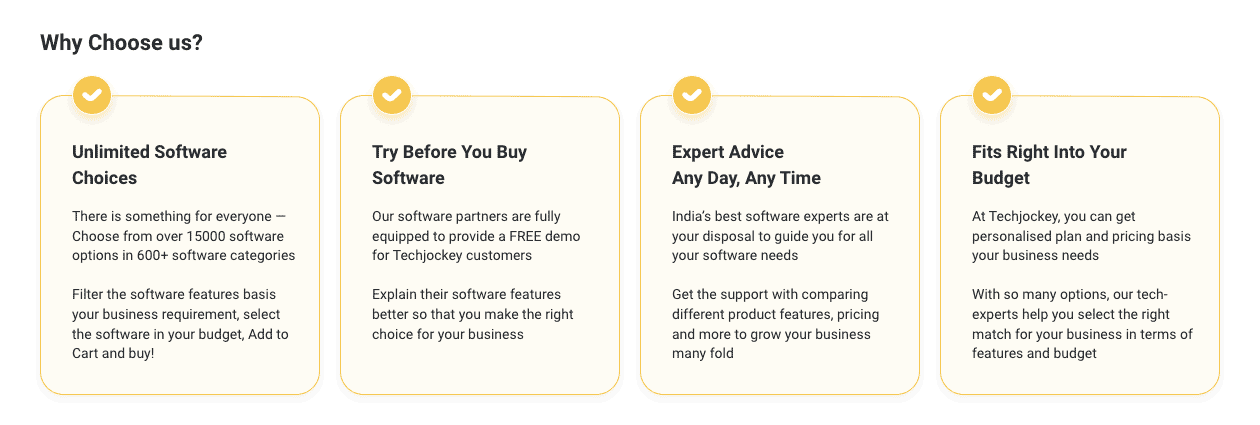
 15000+
15000+  Best Price
Best Price Free Expert
Free Expert 20 Lacs+
20 Lacs+